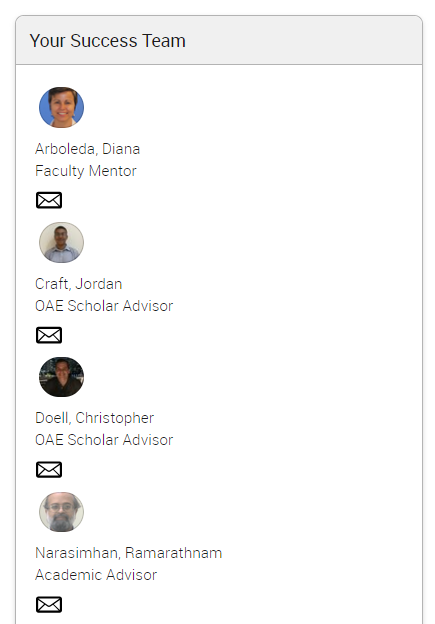The Cognates Program comprises the Areas of Knowledge component of the University of Miami's framework for General Education. Students fulfill the Areas of Knowledge requirement by selecting and completing a cognate in the three areas of the university curriculum:
- Arts & Humanities (A&H)
- People & Society (P&S)
- Science, Technology, Engineering & Mathematics (STEM)
A cognate requires a minimum of at least three courses, for at least nine credit hours. A major, minor, thematic cognate, or an individualized cognate will satisfy the requirement.
- Thematic cognates are established by faculty and include courses grouped by theme or focus. A thematic cognate may center on a discipline, a problem, a topic, a region, a method, a time period, another language, or an experience abroad, among many other possibilities.
- Individualized cognates allow students to create cognates by choosing from a list of courses that have the same area of knowledge designation. (Click here to download FAQs about individualized cognates.)
Learn more on the Cognates Search Engine