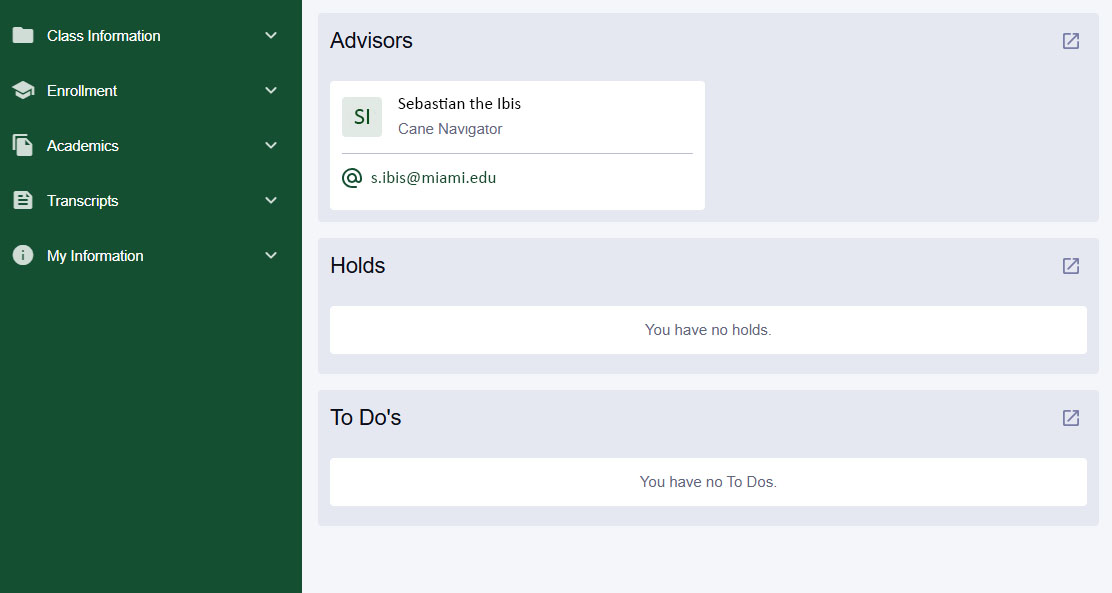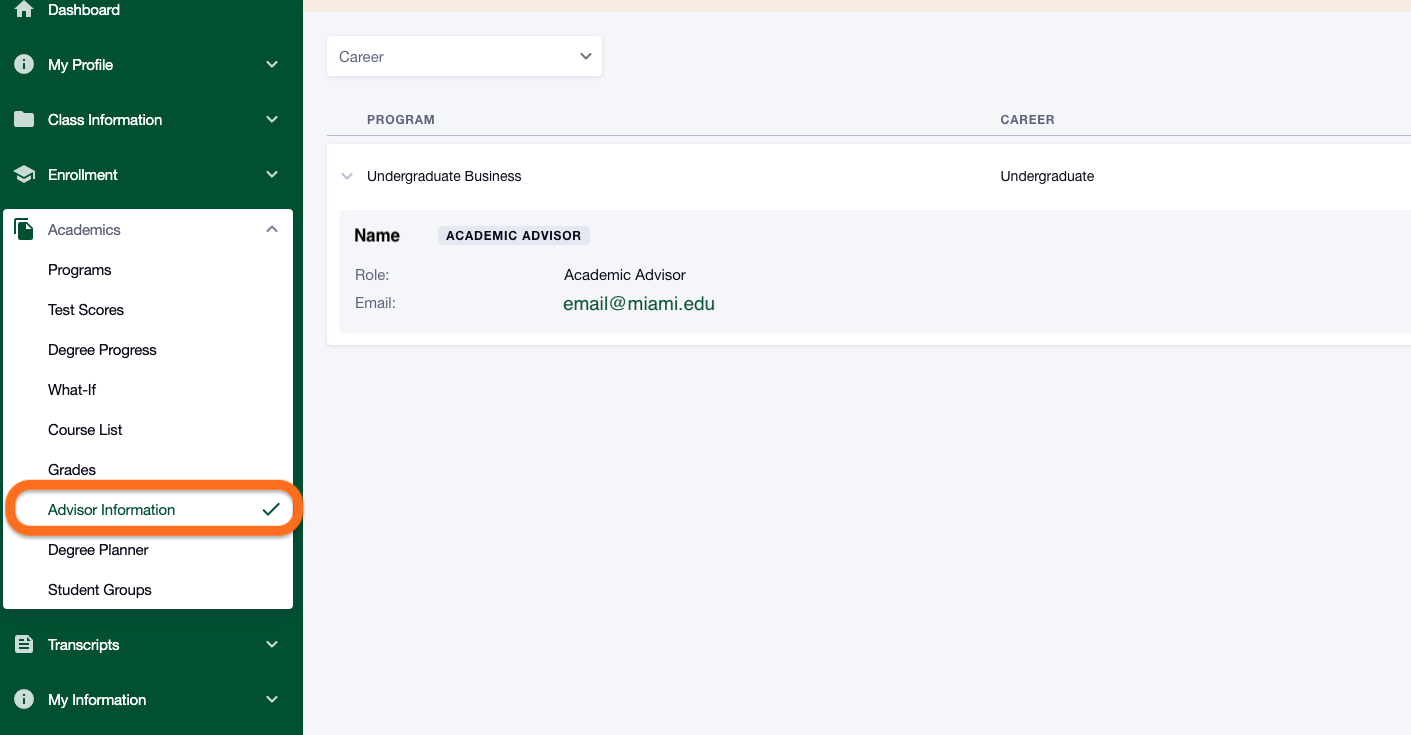You may find your assigned Cane Navigator in your Student Dashboard by logging into CaneLink.
Your Cane navigator's information will be displayed under Advisors as shown in the screenshot below:
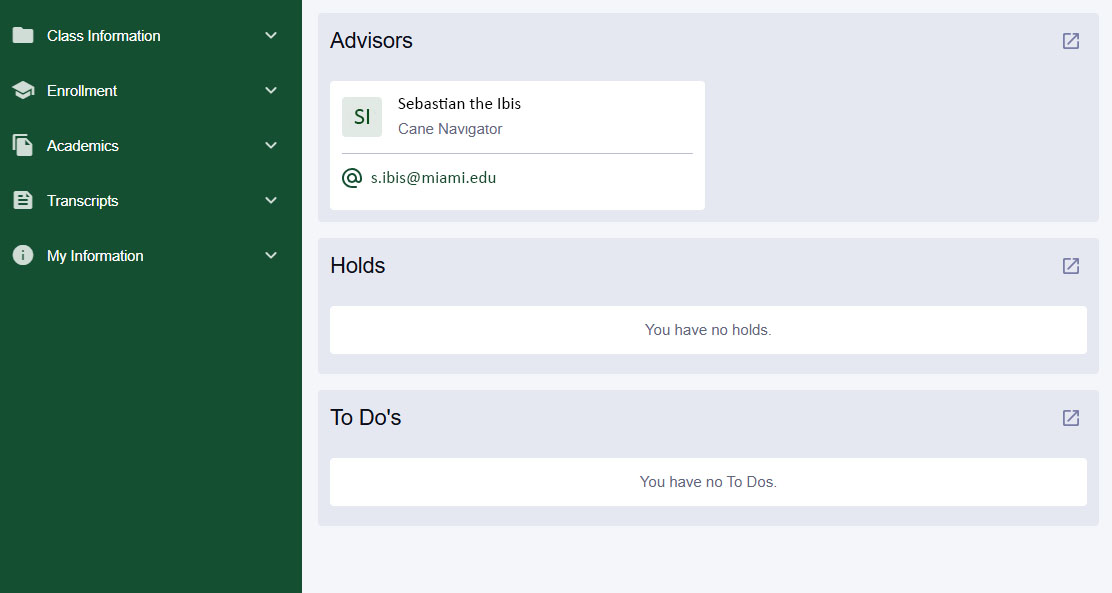
Alternatively, you may also view this information by following the steps below:
- Click on the Academics section of the CaneLink menu on the left-side of the screen.
- Then, click Advisor Information.
The image below shows what this screen looks like in CaneLink.
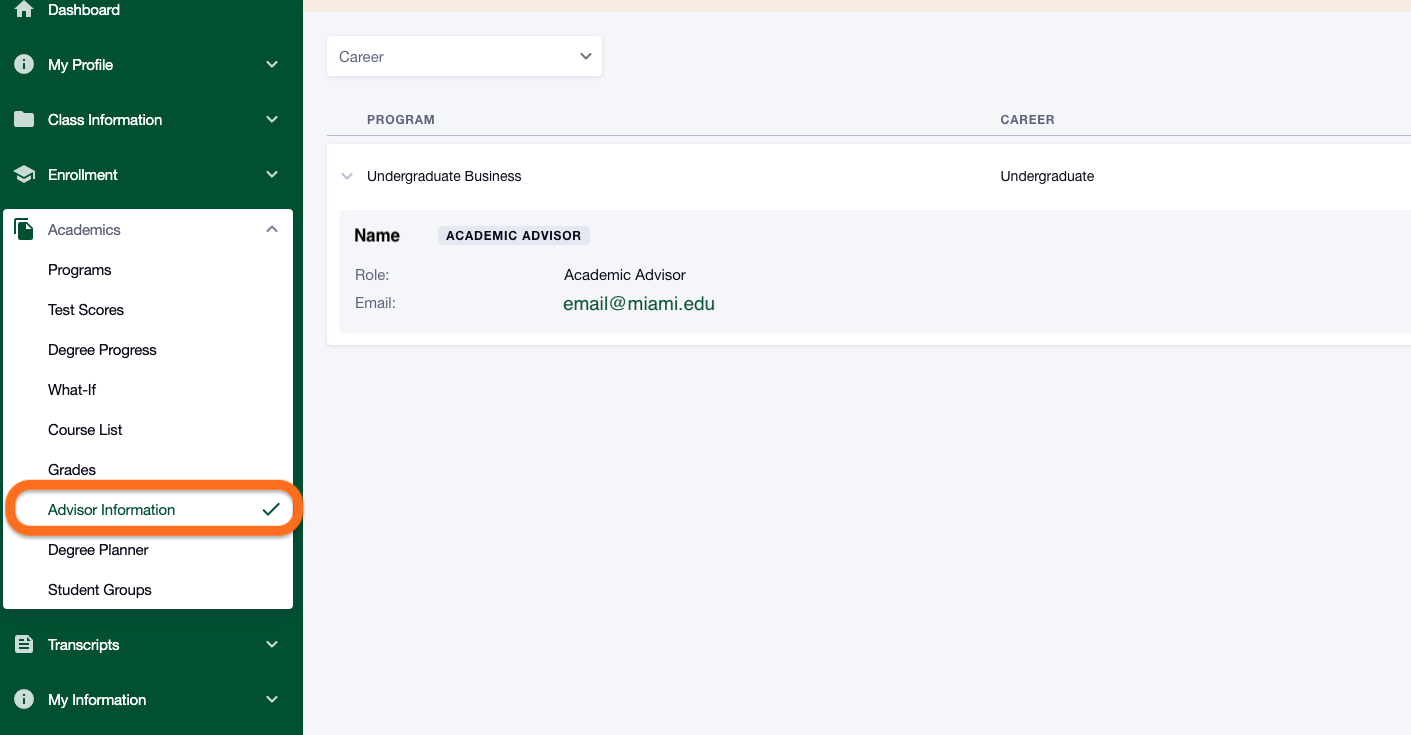
To view in Navigate:
Log into Navigate from Canelink (canelink.miami.edu) and click on Navigate
- Alternatively, you may log into Navigate directly at umiami.campus.eab.com
- From the Student Home page, scroll down.
- Locate the section at the bottom right of the screen titled "Your Success Team"
- This section will list your Cane Navigator, as well as any other assigned members of your success team.
- Tip: You may message your Cane Navigator by clicking on the message icon under their name.